Budgeting and Billing
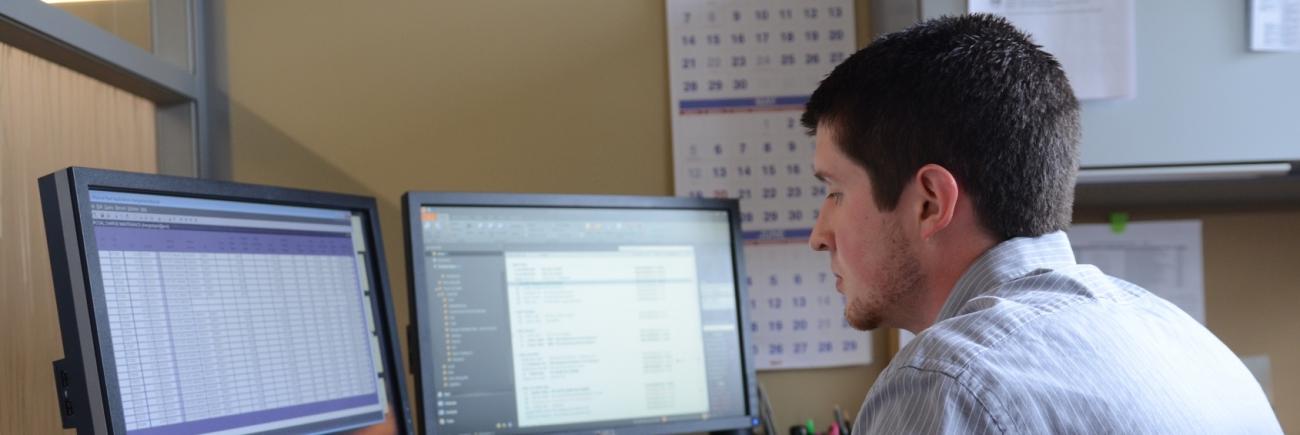
Billing
Customer Statements
IPF recently updated its work order management system. You can continue to access your bill for the longevity of a project.
To read your bills beginning February 2024
- Go to planon.msu.edu
- Log in using your MSU email and password
- Authenticate using Okta Verify
- Select Requests in the Navigation panel to expand the dropdown list
- Select the Customer Statements
- Provide an account number and dates (e.g., 2024-02-01 through 2024-02-29) you would like to search
- Your screen will then display all project numbers and work orders that have charges billed to that account for that specific month
Please see Viewing Customer Statements in Planon for more detailed instructions.
To read your bills prior to February 2024
- Go to Customer Statements
- Provide an account number along with the start Billing Period From and end Billing Period To dates
- Your screen will then display all project numbers and work orders that have charges billed to that account for that specific month
For more detailed instructions on Customer Statements and how to view your billing information please visit:
Self-Service (Campus Requests) Processes
IPF Budgeting and Billing Processes
Utility Billing
Our Power and Water team is responsible for generating utilities for campus facilities, including electricity, steam for heating and cooling, and water services. Natural gas services are provided by Consumers Energy. City of East Lansing provides sewer to all campus buildings and water for some buildings in the northwest area of campus. Lansing BWL provides electricity and water for the south campus farms areas. Our utility billing system, Trefoil Energy, emails a monthly utility report for all billed meters that will allow you to examine your utility consumption and cost, empowering your stewardship of MSU’s resources.
Estimates
We provide estimates at no-charge to help you make fiscally responsible decisions. Our estimates should not be used as a firm or final budget.
Estimate request
To request your estimate
- Submit an online service request
- Answer Yes to the question Is this an estimate request?
- You will have 60 days to approve or deny the estimate
Approved estimates
If your estimate is approved, we will create a work order using the account number you provided
Denied estimates
If your estimate is denied, we will cancel your work request.
Account numbers
Our financial system mandates an account number for all work orders, regardless of funding coverage.
General funding
If your requested service is covered by general funding, we will change the account number according to the appropriate general fund account.
Other funding
If your requested service is not covered by the general fund, we will notify you accordingly. You will have the opportunity to decline our service or move forward as planned on the account number of your choosing.
Funding
We maintain facilities and landscapes used by academic or administrative departments that are supported by the university's general fund. This includes most permanent facilities of the main campus. Facilities with other funding sources, such as grants or self-supporting enterprises, are not IPF funded service areas.
Facilities excluded from IPF funding
- Residence Halls
- Intercollegiate athletic facilities
- Medical clinics
- Items/services NOT funded by IPF
Items/services NOT funded by IPF Through-wall or window air conditioners Laboratories and associated equipment and related utility piping Inventoried equipment Carpeting and draperies Distilled water systems Compressed air systems and other air supply systems not intended for building environmental (heating and ventilating) control Vacuum systems Movable classroom seating Data and telephone systems Wire, fiber optics and wireless media needed to support data and telephone systems Window cleaning Office carpet cleaning or hard floor refinishing Building use outside of normal hours Additional frequencies of service Office move out detail cleaning
Customer Service Bulletins
The following table reflects important cut off dates for stakeholders to be aware of as it relates to service provider billing (aka customer statements) in Planon (and formerly FAMIS). Fiscal Officers (FO’s) will receive a service provider billing edoc in KFS on the date noted in the far right column. FO’s have five calendar days to validate and approve the charge, change the object code, add a line description, and change their account in advance of the charge hitting their operating statement. Any labor, transportation, material, or service charge will be pulled and reflected in the charge you receive up until the date noted below. Charges will automatically approve and push to departmental operating statements after five days with or without FO approval.
| Billing Period | Payroll Cutoff | Transportation Cutoff | All Other Charges | Available in EBS |
|---|---|---|---|---|
| July 2025 | July 12 | July 15 | July 22 | July 25 |
| August | Aug 9 | Aug 15 | Aug 19 | Aug 22 |
| September | Sep 6 | Sep 15 | Sep 22 | Sep 25 |
| October | Oct 4 | Oct 15 | Oct 21 | Oct 24 |
| November | Nov 1 | Nov 15 | Nov 18 | Nov 21 |
| December | Nov 29 | Dec 15 | Dec 16 | Dec 19 |
| January 2026 | Jan 10 | Jan 15 | Jan 20 | Jan 23 |
| February | Feb 7 | Feb 15 | Feb 17 | Feb 20 |
| March | Mar 7 | Mar 15 | Mar 23 | Mar 26 |
| April | Apr 4 | Apr 15 | Apr 21 | Apr 24 |
| May | May 2 | May 15 | May 19 | May 22 |
| June | June 13 | June 15 | June 23 | June 26 |
PROFESSIONAL AND DESIGN SERVICES
IPF Planning, Design and Construction is primarily a self-supporting department responsible for all construction and renovations on campus.
All billing rates and fees are reviewed and approved by MSU's Office of Financial Analysis and Reporting (Office of the Controller). These rates and fees are based on actual costs, applied consistently and based on actual use of service. The university develops policy and guidance regarding charge and billing rates.
Read Professional Design Definitions to learn more about services are included in projects and visit Renovations and Improvements to learn more about our services.
